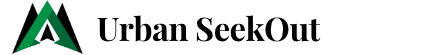5 Top Fish Finders: Kayak with Fish Finder
Introduction
If you’ve ever wondered how to make your kayak fishing trips more successful, then you’re in the right place. Adding a fish finder to your kayak can transform your fishing game. It’s not just about catching more fish; it’s about making your time on the water more enjoyable and efficient. Let’s dive in and explore why a fish finder is a must-have tool for every kayak angler.
5 Top Fish Finder Models for Kayaks
Brand and Model Recommendations
1. Garmin Striker 4: Known for its compact design, clear display, and built-in GPS for waypoint marking and navigation.
2. Humminbird HELIX 5: Offers a large color display, CHIRP sonar, and GPS mapping features for comprehensive underwater imaging and navigation.
3. Lowrance HOOK2: User-friendly interface, wide-angle sonar coverage, and affordable price point make it a popular choice among kayak anglers.
4. Raymarine Dragonfly 5 Pro: High-definition display, advanced CHIRP sonar technology, and Wi-Fi connectivity for easy software updates and data sharing.
5. Deeper Smart Sonar PRO+: Portable, wireless design, and compatibility with smartphones make it ideal for kayak anglers looking for versatility and convenience.
Key Features and Benefits
1. CHIRP Sonar: Enjoy clear, detailed sonar imaging with CHIRP technology for better target separation and identification.
2. GPS Mapping: Mark waypoints, create routes, and navigate safely with integrated GPS mapping features for precise location tracking.
3. Color Display: View crisp, colorful images even in bright sunlight for enhanced visibility and readability on the water.
4. Compact Design: Choose compact fish finders with minimal footprint and weight for easy installation and portability on kayaks.
5. User-Friendly Interface: Navigate menus, adjust settings, and interpret sonar readings effortlessly with intuitive user interfaces designed for kayak anglers.
Price Range Overview
1. Entry-Level Models: Budget-friendly options starting at around $100 offer basic sonar functionality and compact design for beginner kayak anglers.
2. Mid-Range Models: Mid-priced fish finders ranging from $200 to $500 feature advanced sonar technology, GPS mapping, and
additional features such as wireless connectivity or larger displays for enhanced performance and usability.
3. Premium Models: High-end fish finders priced above $500 offer top-of-the-line features such as ultra-high-definition displays, advanced CHIRP sonar, and multi-network compatibility for professional anglers or enthusiasts seeking the best performance and functionality available.
User Reviews and Feedback
1. Reliability: Evaluate user feedback regarding reliability, durability, and performance under real-world fishing conditions to ensure you’re investing in a quality product.
2. Ease of Use: Consider user reviews regarding ease of installation, navigation, and interpretation of sonar data, especially for kayak-specific features and functionality.
3. Customer Support: Look for fish finder brands with responsive customer support and warranty service to address any issues or concerns promptly.
4. Long-Term Satisfaction: Read long-term user reviews to gauge overall satisfaction, including durability, battery life, and software updates over time.
5. Community Recommendations: Seek recommendations and insights from online fishing forums, social media groups, and local kayak fishing communities to gather diverse perspectives and experiences.
Latest Technological Advancements
1. Wireless Connectivity: Explore fish finders with wireless connectivity options, such as Bluetooth or Wi-Fi, for seamless data transfer, software updates, and smartphone integration.
2. Live Sonar Imaging: Consider models with live sonar imaging technology, providing real-time updates and detailed views of fish movements and underwater structures.
3. Augmented Reality Displays: Look for fish finders with augmented reality displays that overlay sonar data onto live camera feeds for enhanced situational awareness and target tracking.
4. Artificial Intelligence: Discover fish finders with AI-driven features for automatic fish detection, species identification, and predictive analysis based on historical data and environmental factors.
5. Multi-Sensor Integration: Evaluate fish finders that integrate multiple sensors, such as temperature, depth, and water current sensors, for comprehensive environmental monitoring and analysis.
Why Use a Fish Finder on a Kayak?
Enhanced Fishing Experience
1. Pinpoint Accuracy: Fish finders allow you to locate fish with pinpoint accuracy, eliminating guesswork.
2. Targeted Fishing: You can target specific fish species based on the depth and structure they prefer.
3. Real-Time Data: Receive real-time data on fish movement and water conditions.
4. Less Wasted Time: Spend less time searching and more time fishing, maximizing your catch.
5. Confidence Booster: Increase your confidence on the water knowing you have the right tools to succeed.
Precision and Efficiency
1. Optimal Cast Placement: Learn where to cast for the best chance of catching fish.
2. Save Resources: Use less bait and fuel by focusing on productive areas.
3. Efficient Mapping: Create and follow maps of fishing hotspots for future trips.
4. Quick Adjustments: Quickly adapt to changing conditions based on sonar feedback.
5. Depth Adjustment: Fish at the optimal depth for each species, increasing your chances of a bite.
Safety Benefits
1. Avoid Hazards: Identify underwater obstacles and hazards that could damage your kayak.
2. Weather Alerts: Some fish finders provide weather updates and alerts.
3. Emergency Positioning: Use GPS features to mark and navigate safe routes.
4. Tracking Features: Track your kayak’s movement and position to avoid getting lost.
5. Safe Return: Plan safe return routes using the fish finder’s GPS functionality.
Improved Knowledge of Water Bodies
1. Detailed Mapping: Develop detailed maps of unfamiliar waters, identifying key features.
2. Historical Data: Access historical data to understand fish behavior patterns over time.
3. Water Temperature: Monitor water temperature changes that affect fish activity.
4. Bottom Composition: Learn about the bottom composition (rocky, sandy, weedy) to find fish habitats.
5. Current and Flow: Understand water current and flow to position your kayak strategically.
Reduced Environmental Impact
1. Selective Fishing: Reduce bycatch by targeting specific fish species.
2. Minimize Disturbance: Avoid disturbing non-target species and habitats.
3. Eco-Friendly Techniques: Adopt more eco-friendly fishing techniques based on detailed sonar data.
4. Catch and Release: Enhance catch and release practices by identifying fish quickly and minimizing handling time.
5. Conservation Awareness: Stay informed about local conservation efforts and guidelines.
Types of Fish Finders
Portable vs. Fixed Fish Finders
1. Portability: Portable units are great for those who fish from multiple kayaks or rental boats.
2. Fixed Stability: Fixed fish finders offer more stability and often better performance.
3. Ease of Installation: Portable fish finders are easier to install and remove, requiring minimal setup time.
4. Cost Considerations: Portable units tend to be more budget-friendly initially, but fixed units may offer better long-term value.
5. Battery Life: Consider the battery life of portable units for longer fishing trips, while fixed units may have more consistent power sources.
Sonar Technology Overview
1. Single-Beam Sonar: Basic sonar technology that sends out a single beam to detect underwater objects and fish.
2. Dual-Beam Sonar: Offers better depth coverage and resolution by using two beams, typically a wide beam and a narrow beam.
3. CHIRP Sonar: Continuous High-Intensity Radar Pulse technology provides clearer images and better target separation.
4. Down Imaging: Creates detailed images of the underwater terrain directly beneath your kayak.
5. Side Imaging: Expands your view to the sides of your kayak, revealing fish and structures beyond your immediate path.
GPS Combo Units
1. Navigation Features: Integrated GPS allows you to mark waypoints, create routes, and navigate safely.
2. Mapping Capabilities: View detailed maps of water bodies and mark productive fishing spots for future reference.
3. Chartplotting: Overlay sonar data on maps to create comprehensive fishing charts.
4. Waypoint Management: Easily manage and organize your saved waypoints for efficient navigation.
5. Integration with Other Devices: Some GPS combo units can sync with smartphones or other devices for added functionality and convenience.
CHIRP Sonar Explained
1. Enhanced Clarity: CHIRP technology produces clearer images with better target separation and definition.
2. Greater Depth Range: CHIRP sonar can penetrate deeper waters while maintaining image quality.
3. Improved Sensitivity: Detect small or weak targets more effectively, including fish hiding in cluttered environments.
4. Reduced Noise: Minimize interference from surface clutter and other sources for a cleaner sonar image.
5. Wide Frequency Range: CHIRP sonar covers a broader frequency range, allowing for more detailed scanning and imaging.
Traditional vs. Down Imaging vs. Side Imaging
1. Traditional Sonar: Provides a basic view of what’s beneath your kayak, suitable for general depth and fish detection.
2. Down Imaging: Offers detailed images of the bottom structure directly beneath your kayak, ideal for locating fish-holding structures.
3. Side Imaging: Expands your view to the sides of your kayak, revealing fish and structures beyond your immediate path.
4. Combination Units: Many fish finders combine traditional, down imaging, and side imaging technologies for comprehensive underwater views.
5. Application Considerations: Choose the imaging technology based on your fishing style and the water bodies you frequent.
Choosing the Right Fish Finder for Your Kayak
Size and Weight Considerations
1. Compactness: Opt for a compact fish finder that fits well on your kayak without obstructing your movement.
2. Lightweight Design: Keep weight to a minimum to maintain kayak stability and maneuverability.
3. Transducer Size: Consider the size of the transducer and its mounting options to ensure compatibility with your kayak.
4. Portability: If you frequently transport your kayak, choose a fish finder that’s easy to remove and reinstall.
5. Mounting Flexibility: Look for fish finders with flexible mounting options to accommodate different kayak designs.
Display Features and Readability
1. Screen Size: Choose a screen size that suits your visibility preferences without overwhelming your kayak’s cockpit space.
2. High Resolution: Opt for a high-resolution display for crisp, clear images, even in bright sunlight.
3. Color vs. Monochrome: Color displays offer better image differentiation, but monochrome displays may be more budget-friendly.
4. Adjustable Brightness: Ensure the display has adjustable brightness levels for optimal visibility in varying light conditions.
5. User-Friendly Interface: Look for intuitive menus and touchscreen capabilities for ease of use while on the water.
Power Source Options
1. Battery Life: Consider the battery life of the fish finder, especially for longer fishing trips or multi-day excursions.
2. Battery Type: Choose between rechargeable batteries or disposable batteries based on your preferences and accessibility to charging options.
3. Solar Charging: Some fish finders offer solar charging options for extended battery life without the need for external power sources.
4. Compatibility: Ensure compatibility with your kayak’s power system if you prefer a wired connection for continuous power.
5. Backup Power: Carry spare batteries or a portable power bank as backup power sources for extended fishing trips.
Durability and Waterproofing
1. IP Rating: Look for fish finders with a high IP rating for water and dust resistance, ensuring durability in harsh marine environments.
2. Shock Resistance: Choose a fish finder that can withstand vibrations and impacts without affecting performance.
3. Materials: Opt for materials that are corrosion-resistant and UV-stable for long-term durability and reliability.
4. Sealed Construction: Ensure all ports and connections are sealed to prevent water intrusion, especially in rough conditions.
5. Warranty Coverage: Check the warranty coverage to ensure protection against defects and malfunctions, especially for electronic components.
Budget and Cost-Effectiveness
1. Value for Money: Consider the overall value offered by the fish finder, including features, performance, and durability, rather than just the initial cost.
2. Long-Term Investment: Invest in a quality fish finder that will serve you well for years to come, rather than opting for the cheapest option.
3. Cost vs. Features: Balance your budget with the features you need most, prioritizing essential functions over bells and whistles.
4. Total Cost of Ownership: Factor in additional expenses such as mounting hardware, batteries, and accessories when budgeting for your fish finder.
5. Comparative Analysis: Compare multiple fish finder models within your budget range to find the best combination of features and affordability for your needs.
Installation Tips and Tricks
Mounting Options
1. Deck Mounting: Secure the fish finder to the kayak’s deck using a mounting bracket or arm for easy access and visibility.
2. Hull Mounting: Install the fish finder inside the kayak’s hull for added protection against impacts and water exposure.
3. Transom Mounting: Attach the transducer to the kayak’s transom or stern for optimal performance and stability.
4. Removable Mounts: Choose mounts that allow for easy removal and reinstallation of the fish finder for transportation and storage.
5. Custom Solutions: Explore DIY mounting solutions or consult with kayak accessory manufacturers for custom mounting options tailored to your specific kayak model.
Wiring and Power Supply
1. Secure Routing: Route wiring securely along the kayak’s hull to prevent snagging or entanglement while paddling.
2. Waterproof Connections: Use waterproof connectors and cable glands to seal wiring connections and prevent water intrusion.
3. Fuse Protection: Install inline fuses or circuit breakers to protect the fish finder and kayak’s electrical system from power surges and shorts.
4. Battery Placement: Position the fish finder’s battery in a secure and accessible location, away from potential sources of water or damage.
5. Wire Management: Use cable ties or clamps to organize and secure wiring bundles, keeping them neatand tidy to minimize interference and maintain a clean kayak deck.
Transducer Placement
1. Clear Line of Sight: Position the transducer where it has a clear line of sight to the water without obstruction from kayak accessories or gear.
2. Depth and Angle: Adjust the transducer depth and angle for optimal sonar performance based on your kayak’s hull shape and water conditions.
3. Water Flow: Avoid placing the transducer in areas with turbulent water flow or air bubbles, which can affect sonar readings.
4. Side Imaging Transducers: Mount side imaging transducers to the side of the kayak hull for maximum coverage and clarity.
5. Testing and Adjustment: Test transducer placement by slowly paddling in shallow water and adjusting as needed for the best sonar signal quality.
DIY vs. Professional Installation
1. DIY Installation: Save money by installing the fish finder yourself using manufacturer instructions and online resources.
2. Skill Level: Assess your technical skills and comfort level with electronics before attempting a DIY installation.
3. Professional Services: Consider hiring a professional kayak outfitter or marine electronics technician for complex installations or if you’re unsure of your DIY abilities.
4. Warranty Considerations: Check the fish finder’s warranty terms regarding DIY installation to ensure coverage in case of installation-related issues.
5. Customization Options: Professionals can offer custom installation solutions tailored to your kayak’s specific design and your fishing preferences.
Maintenance Post-Installation
1. Regular Inspections: Periodically inspect all components, including wiring, connections, and mounts, for signs of wear or damage.
2. Cleaning Routine: Clean the fish finder’s display screen and transducer regularly with fresh water and a soft cloth to remove dirt, salt, and debris.
3. Transducer Check: Ensure the transducer remains securely mounted and properly aligned for accurate sonar readings.
4. Battery Health: Monitor battery health and recharge or replace batteries as needed to maintain uninterrupted power supply.
5. Software Updates: Stay up-to-date with firmware and software updates provided by the manufacturer to ensure optimal performance and compatibility.
Understanding Fish Finder Readings
Interpreting Sonar Images
1. Fish Arch Identification: Learn to recognize fish arches on the sonar display, indicating the presence of fish beneath your kayak.
2. Bottom Structure Analysis: Identify different bottom structures, such as rocks, sand, or vegetation, based on their sonar signatures.
3. Fish Depth and Size: Interpret sonar readings to estimate fish depth and size, allowing you to target specific fish species.
4. Sonar History: Analyze historical sonar data to track fish movements and behavior patterns over time.
5. Zoom and Split-Screen: Utilize zoom and split-screen functions to focus on specific areas or multiple views simultaneously for detailed analysis.
Differentiating Between Fish and Other Objects
1. Fish vs. Debris: Distinguish between fish and underwater debris, such as logs, rocks, or vegetation, to avoid false positives.
2. Identifying Bait Balls: Recognize bait balls or schools of fish as dense clusters of sonar returns with erratic movement patterns.
3. Single vs. Multiple Targets: Differentiate between individual fish and groups of fish based on sonar density and spacing.
4. Surface Clutter: Filter out surface clutter, such as floating debris or vegetation, to focus on deeper water where fish are more likely to be found.
5. Adjust Sensitivity: Adjust sonar sensitivity settings to fine-tune target detection and reduce interference from non-fish objects.
Adjusting Settings for Clarity
1. Sensitivity Settings: Adjust sensitivity levels to enhance target detection and reduce noise interference in different water conditions.
2. Frequency Selection: Choose sonar frequencies based on water depth and clarity for optimal imaging and target separation.
3. Color Palette: Customize the sonar display color palette to improve visibility and contrast based on personal preferences and lighting conditions.
4. Depth Range: Adjust depth range settings to focus on specific depth ranges where fish are most likely to be found.
5. Speed and Zoom: Control scroll speed and zoom levels to maintain a clear, stable display while navigating or tracking moving fish targets.
Understanding Fish Behavior
1. Feeding Patterns: Learn about fish feeding habits and patterns to anticipate when and where they’ll be most active.
2. Temperature Preferences: Monitor water temperature changes to identify thermoclines and locate fish at their preferred temperature zones.
3. Oxygen Levels: Consider oxygen levels and water quality when targeting fish, as they often congregate in areas with adequate oxygenation.
4. Cover and Structure: Seek out underwater cover and structure, such as submerged trees, rocks, or reefs, where fish seek shelter and ambush prey.
5. Reproductive Seasons: Understand fish spawning seasons and locations to target breeding aggregations for higher catch rates.
Utilizing GPS Data for Fishing
1. Waypoint Marking: Use GPS waypoints to mark productive fishing spots, underwater structures, or navigation hazards for future reference.
2. Route Planning: Plan efficient fishing routes based on GPS mapping data to cover multiple spots and maximize fishing time on the water.
3. Track Logging: Record and review GPS track logs to analyze fishing trips, identify trends, and discover new fishing areas.
4. Weather Monitoring: Access real-time weather data and forecasts via GPS-enabled fish finders to plan fishing trips and avoid inclement weather.
5. Emergency Navigation: Use GPS navigation features for emergency navigation and location tracking in case of equipment failure or unexpected conditions.
Maintaining Your Fish Finder
Cleaning and Care Tips
1. Gentle Cleaning: Use a soft, damp cloth to gently wipe the fish finder’s display screen and transducer to remove dirt, salt, and debris without scratching.
2. Avoid Harsh Chemicals: Avoid using harsh chemicals, abrasive cleaners, or solvents that could damage the fish finder’s housing or screen coating.
3. Freshwater Rinse: Rinse the fish finder and transducer with freshwater after each use, especially after exposure to saltwater, to prevent corrosion and buildup.
4. Drying Time: Allow the fish finder and transducer to air dry thoroughly before storage to prevent moisture buildup and mold growth.
5. Protective Cover: Consider using a protective cover or case to shield the fish finder’s display screen from scratches, impacts, and UV damage during transportation and storage.
Troubleshooting Common Issues
1. Check Power Supply: Ensure the fish finder is receiving adequate power from the battery or external power source and check for loose connections or blown fuses.
2. Transducer Positioning: Verify the transducer is properly mounted and aligned for optimal sonar performance, adjusting depth and angle as needed.
3. Software Updates: Check for firmware and software updates provided by the manufacturer to address bugs, improve performance, and add new features.
4. Interference Reduction: Minimize electronic interference by separating wiring, power sources, and transducer cables from other electronic devices and metal objects on the kayak.
5. Factory Reset: Consider performing a factory reset on the fish finder to restore default settings and resolve software glitches or configuration errors.
Software Updates
1. Regular Checkups: Check the manufacturer’s website or mobile app regularly for software updates and patches to keep your fish finder’s firmware and software up-to-date.
2. Update Procedures: Follow the manufacturer’s instructions carefully when downloading and installing software updates to avoid data loss or device malfunction.
3. Backup Data: Backup important data, waypoints, and settings before performing software updates to prevent loss in case of update errors or device failure.
4. Update Benefits: Stay informed about new features, improvements, and bug fixes provided by software updates to enhance your fish finder’s performance and functionality.
5. Customer Support: Contact the manufacturer’s customer support for assistance with software updates, troubleshooting, or any questions or concerns related to your fish finder.
Protective Storage Tips
1. Dry Storage: Store the fish finder and transducer in a dry, temperature-controlled environment to prevent moisture buildup, rust, and corrosion.
2. Cushioned Protection: Use padded storage cases or bags to protect the fish finder’s display screen and delicate components from impacts, scratches, and dust.
3. Secure Mounts: Remove the fish finder from its mount before storage to prevent damage from accidental bumps, falls, or theft.
4. Transducer Protection: Cover the transducer with a protective cap or guard to shield it from damage during transportation and storage.
5. Battery Care: Store batteries separately in a cool, dry place away from direct sunlight and extreme temperatures to prolong their lifespan and prevent leakage or corrosion.
Prolonging Battery Life
1. Optimize Settings: Adjust display brightness, sonar sensitivity, and update intervals to conserve battery power without sacrificing performance.
2. Power Management: Turn off the fish finder when not in use, disconnect external accessories, and disable wireless connectivity features to reduce power consumption.
3. Battery Monitoring: Monitor battery voltage levels and usage patterns to gauge battery health and plan recharging or replacement as needed.
4. Regular Charging: Recharge batteries fully after each use and
maintain a regular charging schedule to prevent deep discharges and extend battery lifespan.
5. Spare Batteries: Carry spare batteries or a portable power bank as backups for longer fishing trips or emergencies to ensure uninterrupted power supply.
Tips for Successful Kayak Fishing with a Fish Finder
Best Practices for Using a Fish Finder
1. Pre-Trip Preparation: Plan your fishing trip in advance, including selecting fishing spots, studying maps, and checking weather and water conditions.
2. Calibration: Calibrate your fish finder’s settings and transducer placement based on water depth, temperature, and target species for accurate sonar readings.
3. Practice Interpretation: Spend time practicing interpreting sonar images and adjusting settings to become familiar with your fish finder’s capabilities and limitations.
4. Continuous Monitoring: Keep an eye on your fish finder’s display screen while fishing to monitor changes in water conditions, fish activity, and bottom structure.
5. Experimentation: Don’t be afraid to experiment with different settings, frequencies, and sonar views to uncover hidden fish and improve your fishing success.
Seasonal Considerations
1. Spring: Target shallow areas near shorelines, river mouths, and spawning grounds as fish become more active and move into shallower waters.
2. Summer: Fish deeper waters, thermoclines, and underwater structures during the day, and transition to shallower areas near dawn and dusk when fish are more active.
3. Fall: Focus on areas with schools of baitfish and deep-water structures as fish begin to feed heavily in preparation for winter.
4. Winter: Fish slower and deeper in areas with warmer water, such as deep holes, thermal springs, and sheltered bays, where fish gather to stay warm.
Spotting Fish Habitats
1. Structural Features: Look for underwater structures such as reefs, rock piles, submerged trees, and drop-offs where fish seek shelter, ambush prey, and hide from predators.
2. Vegetation: Target areas with submerged vegetation, such as weed beds, lily pads, and aquatic grasses, which provide food, oxygen, and habitat for fish.
3. Cover and Shade: Fish shaded areas under docks, overhanging trees, bridges, and other structures during hot weather, where fish seek relief from the sun and ambush prey.
4. Currents and Eddies: Fish near current breaks, eddies, and confluences where water flow slows down and creates pockets of calm water, attracting baitfish and predatory fish.
5. Thermoclines: Use your fish finder to locate thermoclines, where warm surface water meets cooler deep water, creating ideal conditions for fish to gather and feed.
Adaptable Fishing Techniques
1. Casting: Cast lures, jigs, or bait near underwater structures, drop-offs, and fish-holding areas identified on your fish finder’s display screen.
2. Trolling: Troll lures or bait behind your kayak at varying speeds to cover more water and target different depths, adjusting based on sonar feedback and fish activity.
3. Vertical Jigging: Drop jigs or soft plastics vertically into deep water or over underwater structures, using your fish finder to pinpoint fish and adjust jigging depth.
4. Drifting: Drift with the current or wind while fishing over productive areas, keeping your bait or lure in the strike zone for extended periods.
5. Anchoring: Anchor your kayak in strategic locations such as fish-holding structures or feeding lanes identified on your fish finder’s display screen, allowing you to fish specific areas more thoroughly.
Enhancing Your Fishing Strategy
1. Combo Approach: Combine your fish finder’s sonar imaging with visual observation and knowledge of fish behavior to develop a comprehensive fishing strategy.
2. Data Analysis: Analyze sonar data, including depth, bottom structure, and fish activity, to identify patterns, trends, and productive fishing spots.
3. Targeted Fishing: Focus your efforts on high-probability areas identified by your fish finder, such as underwater structures, baitfish schools, and thermoclines.
. Adjustment: Be flexible and willing to adjust your fishing techniques, bait selection, and location based on changing water conditions and fish behavior.
5. Continuous Learning: Continuously learn and improve your fishing skills by experimenting with new techniques, equipment, and locations, and sharing knowledge with fellow anglers.
Safety Considerations
Ensuring Stability with Added Equipment
1. Weight Distribution: Distribute added equipment such as fish finders, mounts, and batteries evenly across your kayak to maintain stability and balance.
2. Low Profile: Choose compact and low-profile fish finder setups to minimize wind resistance and maintain kayak maneuverability in windy conditions.
3. Center of Gravity: Keep the center of gravity low and centered on your kayak to prevent tipping or capsizing, especially in rough water or when landing fish.
4. Securing Gear: Securely fasten fish finder components, mounts, and accessories to your kayak to prevent shifting or dislodging during transportation or rough water conditions.
5. Practice: Practice paddling and maneuvering your kayak with added equipment in calm, shallow water before venturing into deeper or more challenging conditions.
Safe Navigation Using GPS Features
1. Route Planning: Plan your fishing route in advance using GPS mapping features to avoid hazards, shallow areas, and restricted zones, and to maximize fishing efficiency.
2. Waypoint Marking: Mark waypoints for key locations such as launch points, fishing spots, and navigation hazards to navigate safely and return to familiar areas.
3. Route Following: Follow pre-planned routes and waypoints on your fish finder’s GPS display to navigate efficiently and avoid getting lost or disoriented.
4. Obstacle Avoidance: Use GPS mapping data to identify and avoid underwater obstacles, navigation hazards, and shallow areas that could damage your kayak or pose safety risks.
5. Emergency Navigation: Familiarize yourself with emergency navigation procedures using GPS features to quickly locate and navigate to safety in case of equipment failure, adverse weather, or unexpected circumstances.
Weather and Water Conditions
1. Weather Forecast: Check weather forecasts and marine conditions before heading out, and be prepared for changes in wind, waves, temperature, and precipitation.
2. Wind and Current: Consider wind direction, speed, and current flow when planning your fishing route and positioning your kayak to avoid being blown off course or swept away.
3. Temperature Extremes: Dress appropriately for the weather and water temperature to prevent hypothermia, sunburn, and heat exhaustion, and carry extra layers or protective gear as needed.
4. Wave Height: Avoid paddling in high waves, swells, or choppy conditions that could capsize your kayak or make navigation difficult, and seek sheltered areas or wait for calmer conditions.
5. Storm Awareness: Monitor for signs of approaching storms, lightning, or severe weather, and take immediate action to seek shelter, return to shore, or find safe anchorage before conditions worsen.
Emergency Preparedness
1. Safety Equipment: Carry essential safety equipment such as a personal flotation device (PFD), whistle, signaling device, and first aid kit on every fishing trip, and ensure they’re easily accessible in case of emergency.
2. Communication: Bring a waterproof, floating VHF radio or cell phone in a dry bag to communicate with emergency services, fellow angl
ers, or loved ones in case of emergencies or unexpected situations.
3. Float Plan: Share your float plan, including your intended fishing location, route, and expected return time, with a trusted friend or family member to ensure someone is aware of your whereabouts.
4. Buddy System: Whenever possible, fish with a buddy or in a group to enhance safety, provide assistance in emergencies, and share resources and knowledge.
5. Training: Take a kayak safety and rescue course to learn essential skills such as self-rescue techniques, capsizing recovery, and emergency navigation to handle unexpected situations confidently.
Conclusion
Fishing from a kayak equipped with a fish finder transforms your fishing experience by combining the thrill of paddling with the precision of advanced technology. Whether you’re a seasoned angler or new to kayak fishing, using a fish finder can significantly increase your chances of catching more fish and enjoying your time on the water. By carefully selecting the right fish finder, installing it properly, interpreting sonar readings, and maintaining your equipment, you can unlock new fishing opportunities and enhance your overall success. Remember to prioritize safety, stay informed about the latest advancements, and continuously refine your techniques to make the most of your kayak fishing adventures.
FAQs
Q1: How do I choose the best fish finder for my kayak?
A1: When choosing a fish finder for your kayak, consider factors such as the type of sonar technology, display size and resolution, GPS capabilities, power source, and overall durability. Opt for a compact, lightweight model that suits your budget and meets your fishing needs.
Q2: Can I install a fish finder on any type of kayak?
A2: Yes, you can install a fish finder on most types of kayaks, including sit-on-top, sit-inside, and inflatable kayaks. However, the installation process and mounting options may vary based on the kayak’s design and construction materials.
Q3: How do I maintain my fish finder for optimal performance?
A3: Regularly clean your fish finder’s display screen and transducer, check for software updates, inspect wiring and connections, and store the device in a dry, safe place. Follow the manufacturer’s maintenance guidelines to ensure longevity and reliability.
Q4: What are some common issues with fish finders and how can I troubleshoot them?
A4: Common issues include power supply problems, transducer misalignment, and interference. Troubleshoot by checking the power connections, ensuring proper transducer placement, adjusting sensitivity settings, and updating software. Refer to the user manual for specific troubleshooting steps.
Q5: How can I improve my fishing strategy using a fish finder?
A5: Use your fish finder to identify underwater structures, fish habitats, and feeding patterns. Adjust your fishing techniques, such as casting, trolling, or vertical jigging, based on the sonar readings. Continuously analyze data and refine your approach for better results.
*We may earn a commission from purchases made through our links, at no cost to you. This does not affect our product recommendations. Please see our disclosure to learn more.